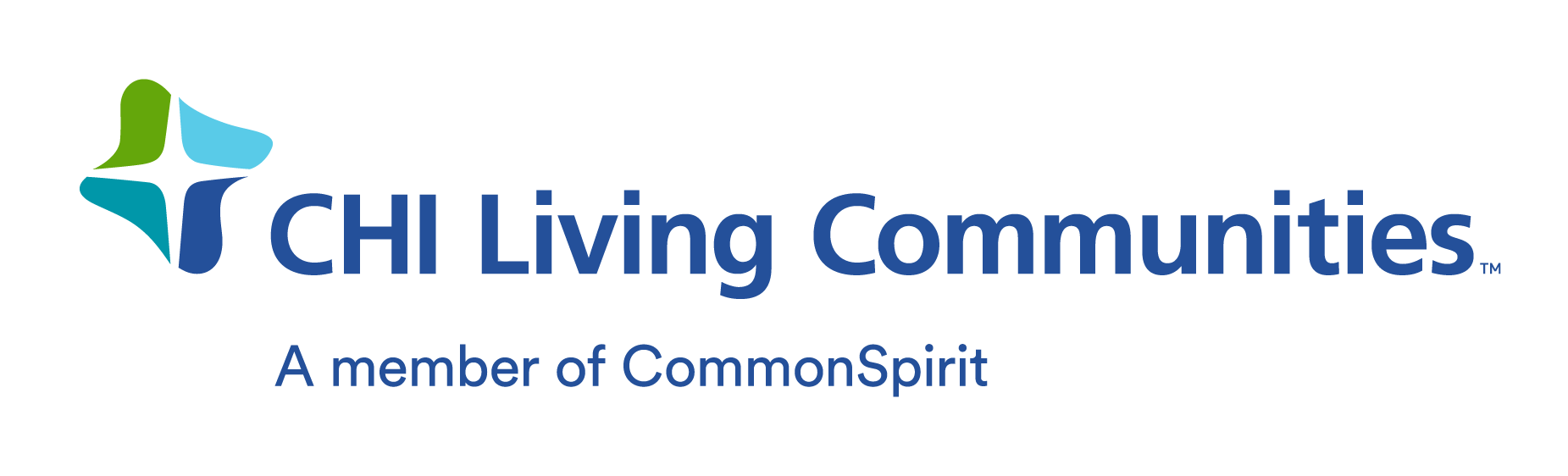Protecting Your Cell Phone
October 21, 2021
Published by: CHI Living Communities
If you are a senior with a smart phone – either an Android or iPhone – follow these tips to help avoid hackers and viruses, which have recently been on the rise.
- Lock your phone with a strong password (which is more secure than a PIN).
- Use a unique password for every account you have.
- Download apps from reputable sources only.
- Update software and apps soon after updates become available.
- Install any new antivirus software to help prevent the most recent threats.
- Disable all unnecessary apps; while Bluetooth and network connections are convenient, they also make it easier for nearby users to gain access to your data.
Finally, set your device to lock when it’s inactive, such as within 60 - 90 seconds. If you misplace your phone, this makes it harder for someone to access your personal info.
If you ever need help with the settings on your mobile phone, ask a family member for help. You can also check with your local senior center or public library; both often have experts who provide help for free or offer classes to share tips.